How to view and download the statistics of a project
Track the stats of your projects to know how well they are performing
This article corresponds to QR Code KIT's legacy app. For more information, click here.
Log in to your account and:
1) Click Statistics
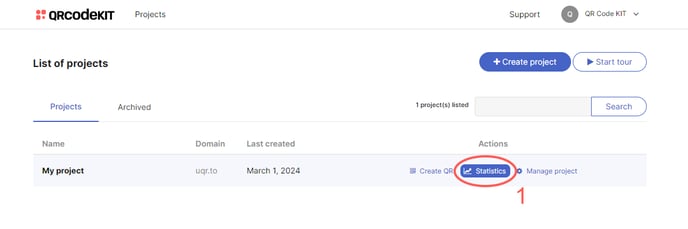
The information presented depends on the analytics included in your plan. If you want to know which data is included in your plan's analytics, click here. If you have subscribed to the STANDARD, PROFESSIONAL or ENTERPRISE plan, you can download statistical reports as PDF or XLS files. If you want to know the difference between the two, click here.
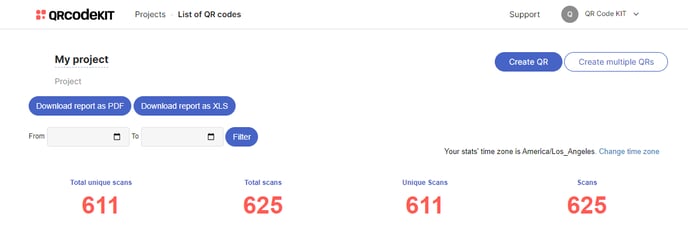
RELATED ARTICLES: