- Help Center
- QR Code KIT (Legacy)
- Statistics
How to start counting the statistics of a project from a specific date
Choose the date in which the statistics of your project will start counting
This article corresponds to QR Code KIT's legacy app. For more information, click here.
Log in to your account and follow these steps:
1) Click Manage project
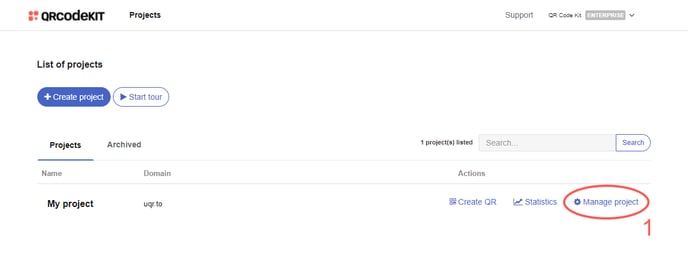
2) Click Project settings
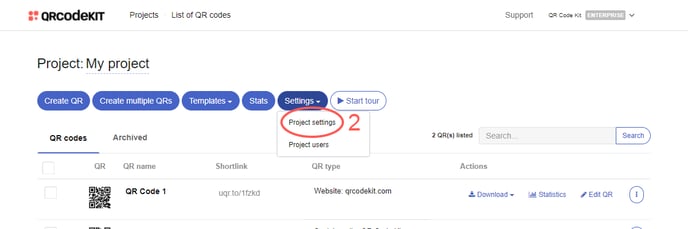
3) Choose the date in which the statistics of the project will start counting and click Save and apply changes
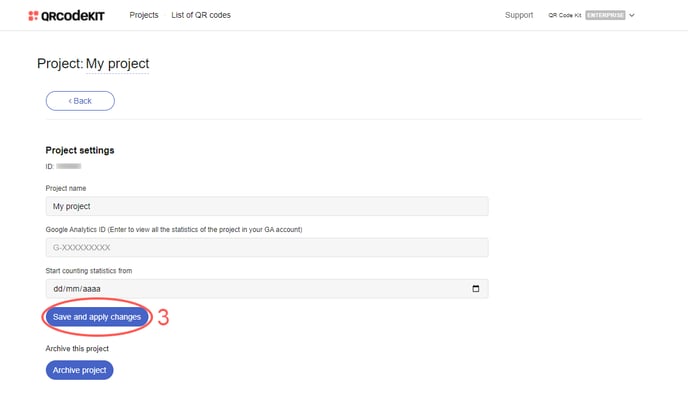
NOTE: The statistics prior to the date chosen are hidden; they are not deleted.
