Provide a downloadable file after the user enters their name and email
This article corresponds to QR Code KIT's legacy app. For more information, click here.
Log in to your account, or register here if you do not have one, and follow these steps:
1) Click Create QR
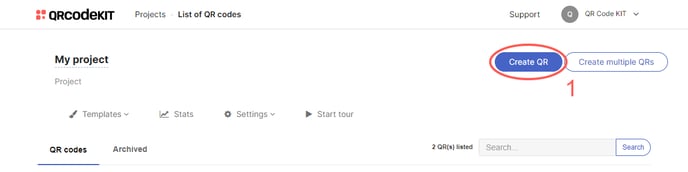
2) Select Lead generation
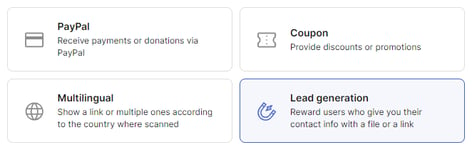
3) Enter a Title and a Description. You can also upload a Header image (JPG or PNG)
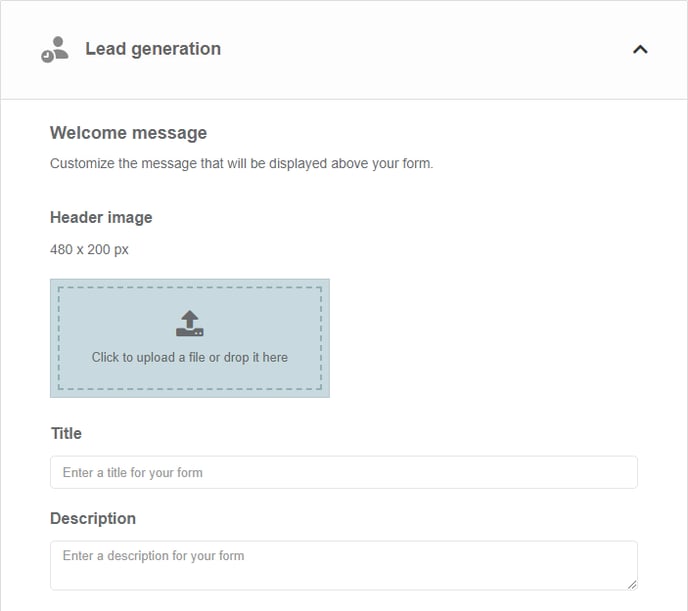
4) Add one or more Form fields and enter the text that you require
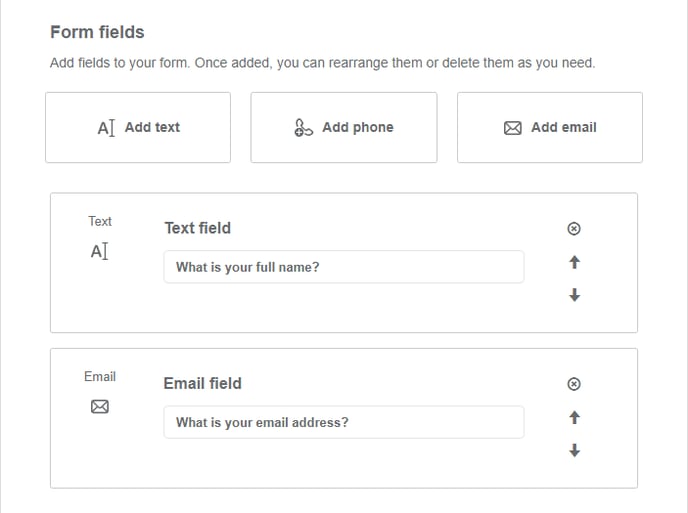
5) Enter a Button text and select File or Link depending on the type of content you will share. You can also make the fields mandatory
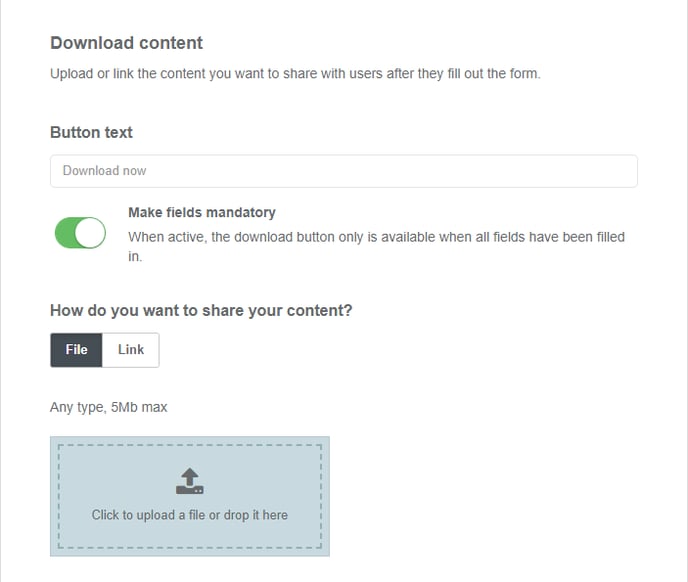
6) Enter a phone number with its country code and a Thank you message for users who have filled out the form
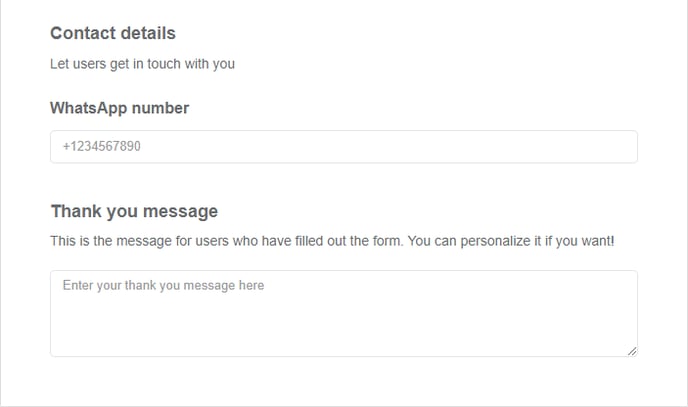
7) Click Save to apply changes or Save and download to download the QR Code
Done! Here is an example of what the content would look like. Scan the QR Code to see it on your smartphone.
If you want to know how to view the responses of a Lead generation QR Code, check the following article:
If you want to know how to customize the QR Code, its page or how to download it, check the following articles:
