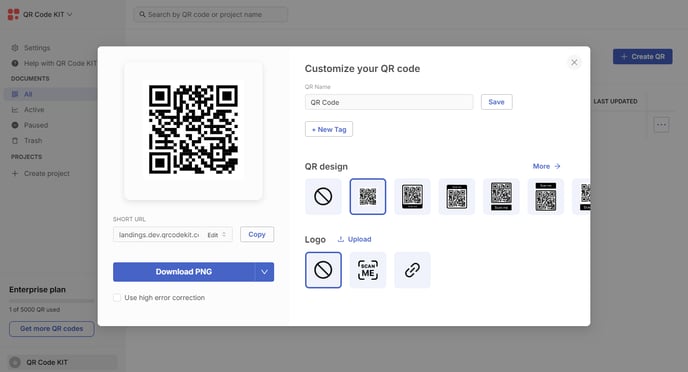NEW - How to create a QR code to go to a website
Redirect your QR code to your website or any URL
This article corresponds to QR Code KIT's modern app. For more information, click here.
From your dashboard, click Create QR.

Select Website and click Continue.

Enter your URL and click Save.

After that, you will be able to customize and download the QR code.