How to password protect a QR Code
Allow access to the content of your QR Code with password
This article corresponds to QR Code KIT's legacy app. For more information, click here.
Log in to your account and follow these steps:
1) Click Edit QR
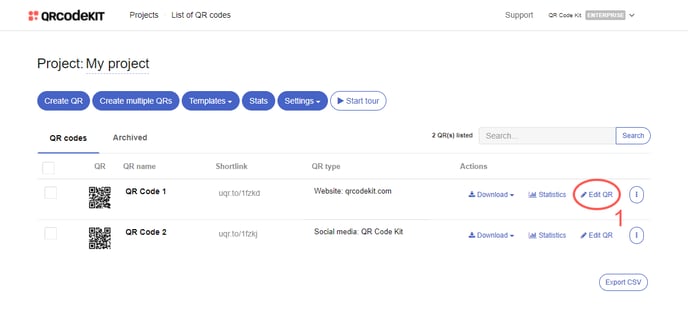
2) Scroll down to find the "Advanced settings" section, click the Password protection button to enter a password, and click Save
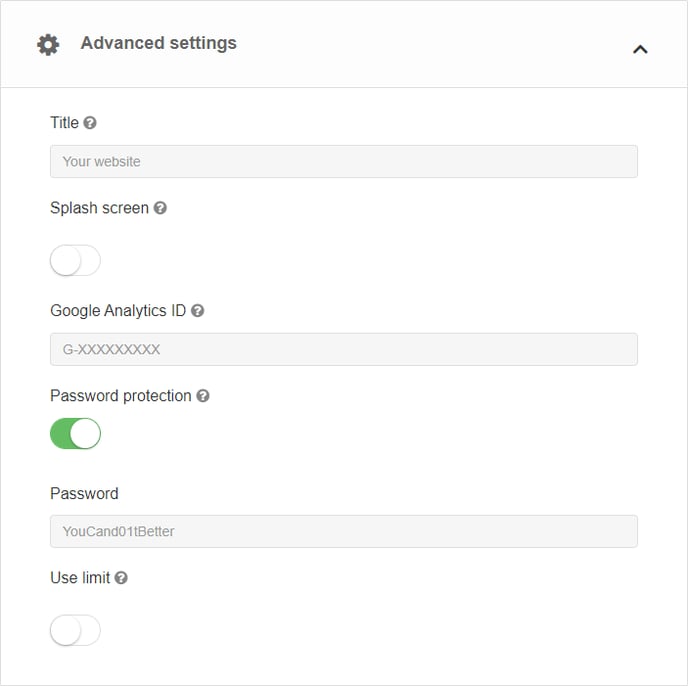
NOTE: The content of a QR Code is public by default.
