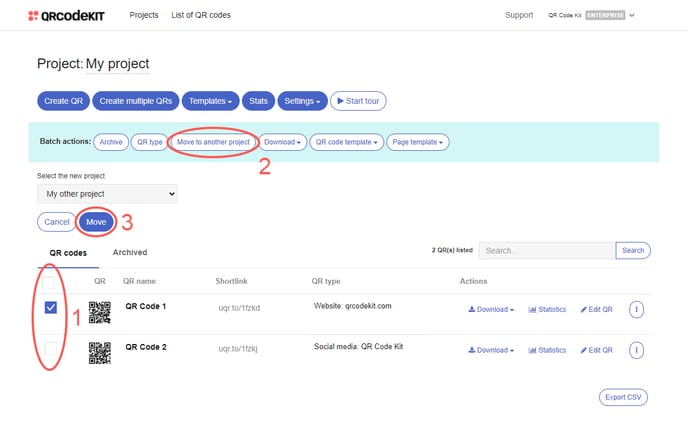How to move QR Codes from one project to another
Reorganize your QR Codes
This article corresponds to QR Code KIT's legacy app. For more information, click here.
If you have subscribed to the PROFESSIONAL or ENTERPRISE plan, you can move QR Codes from one project to another to reorganize them.
Log in to your account and follow these steps:
1) Select one, several or all QR Codes to enable "Batch actions"
2) Click Move to another project
3) Select the project where the QR Codes will be moved to from the dropdown menu and click Move