How to duplicate a QR Code
Make a copy of the content of your QR Code
This article corresponds to QR Code KIT's legacy app. For more information, click here.
Log in to your account and:
1) Click the three dots menu and click Duplicate QR
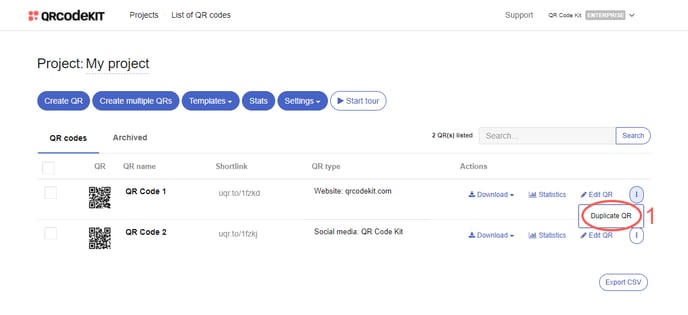
NOTE: Only the content and the design of a QR Code is duplicated. The QR Code itself and its short URL are new.