Upload multiple PDF or images to show them as a list
This article corresponds to QR Code KIT's legacy app. For more information, click here.
Log in to your account, or register here if you do not have one, and follow these steps:
1) Click Create QR
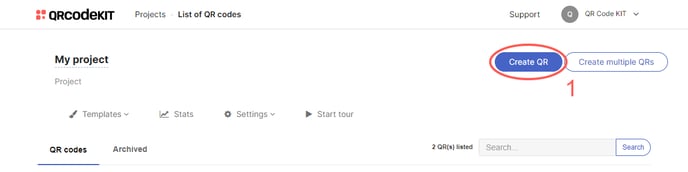
2) Select Menu QR
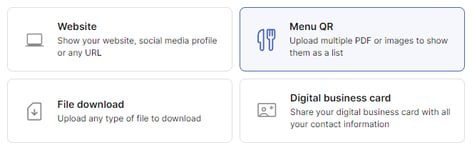
3) Enter a title and a description. You can also upload a header image (JPG or PNG). You can switch between File or Link to upload your menu (PDF or JPG) or insert a link to a file or any URL respectively. Name your menu and select an icon to identify its type or language. Click Add menu if you want to upload more menus. You can move them up or down depending on your needs
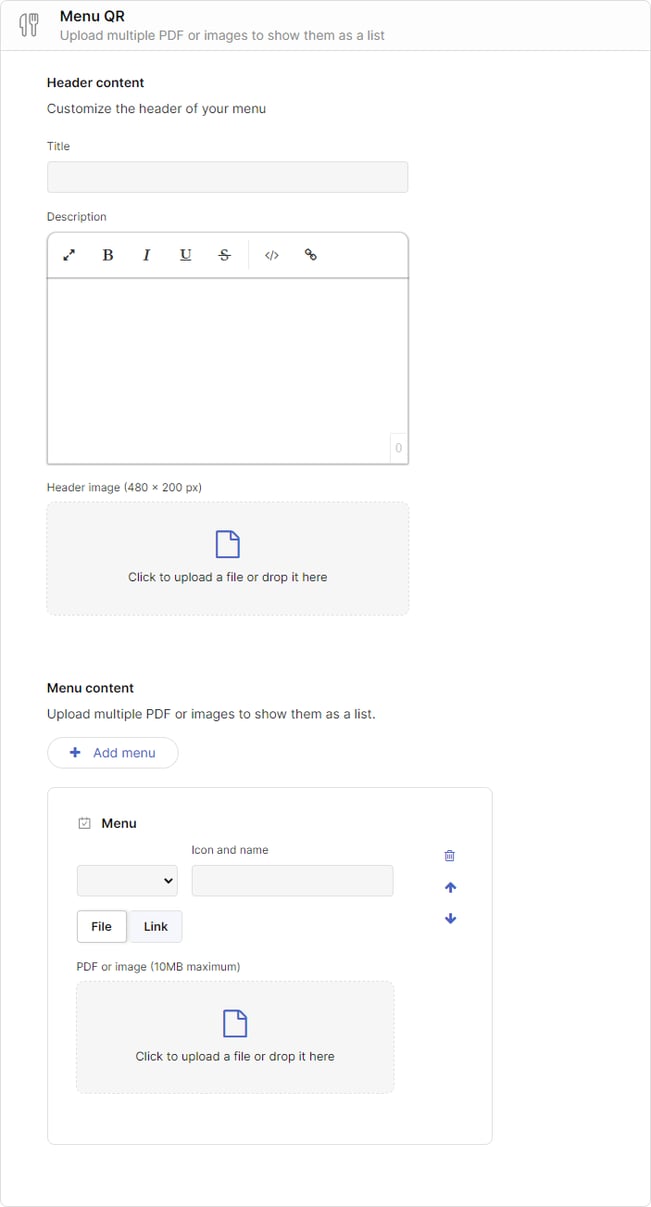
4) More options include: add a COVID form that requests name, phone and email of your customers, let them write a review and rate your services via Google Reviews, place an order via WhatsApp, and pay for it via PayPal

5) Click Save to apply changes or Save and download to download the QR Code
Done! Here is an example of what the content would look like. Scan the QR Code to see it on your smartphone.
If you want to know how to customize the QR Code, its page or how to download it, check the following articles:
