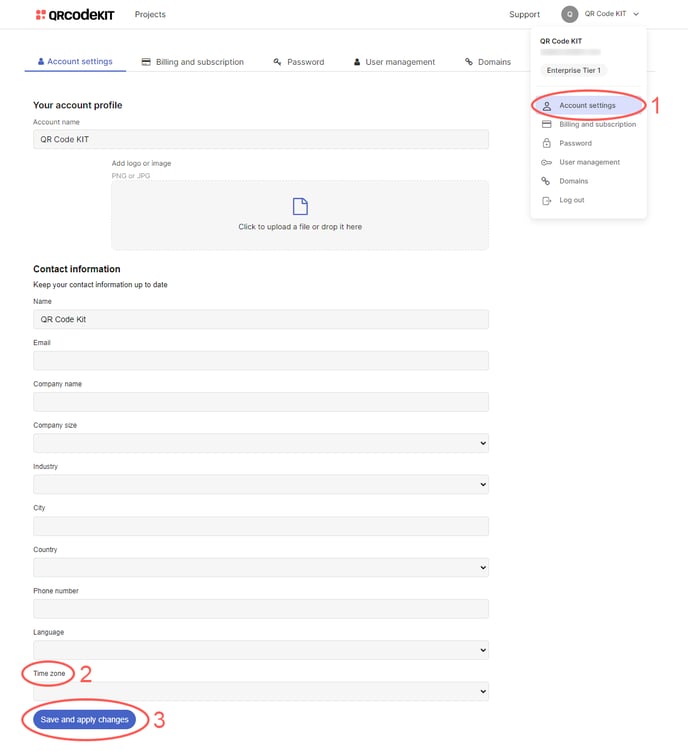How to change my account's time zone
This article corresponds to QR Code KIT's legacy app. For more information, click here.
1) Click your user name in the top-right corner of your dashboard and click Account settings
2) Click the Time zone dropdown menu to select your time zone
3) Click Save and apply changes