How to archive, delete or reactivate a QR Code
Change the status of your QR Codes
This article corresponds to QR Code KIT's legacy app. For more information, click here.
How to archive a QR Code
Log in to your account and follow these steps:
1) Select one, several or all QR Codes to enable "Batch actions"
2) Click Archive
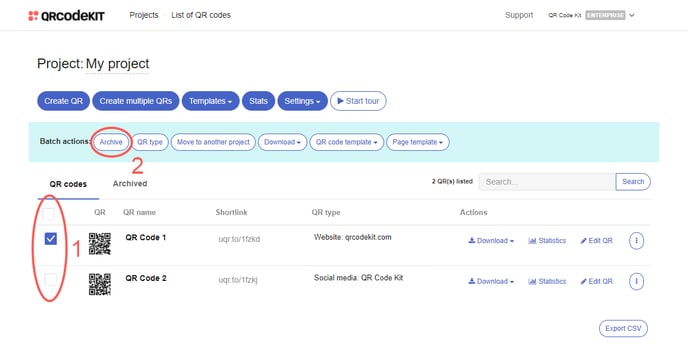
How to delete or reactivate an archived QR Code
1) Click the Archived tab
2) Click Delete QR or Reactivate QR
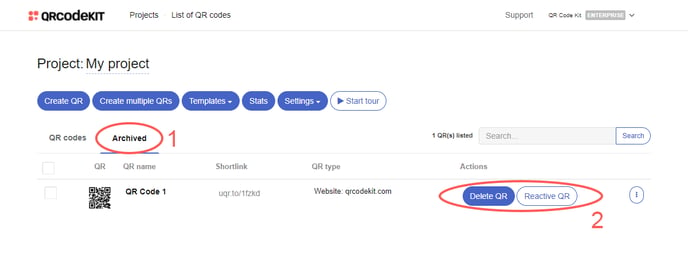
NOTE: Deleted QR Codes cannot be restored.
