How to add tags to a QR Code
Filter your QR Codes within a project
This article corresponds to QR Code KIT's legacy app. For more information, click here.
If you have subscribed to the PROFESSIONAL or ENTERPRISE plan, you can add tags to your QR Codes to filter them within a project.
Log in to your account and follow these steps:
1) Click Edit QR
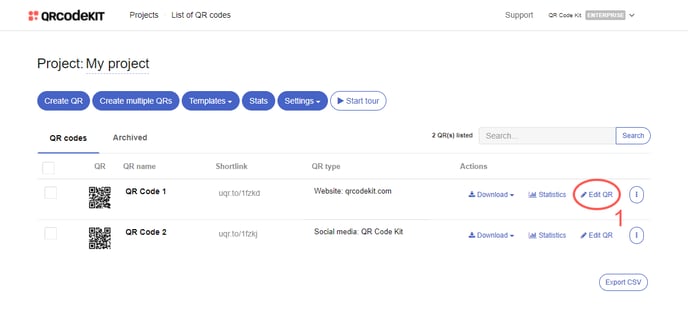
2) Click the Enter tags... text to enter as many tags as you want
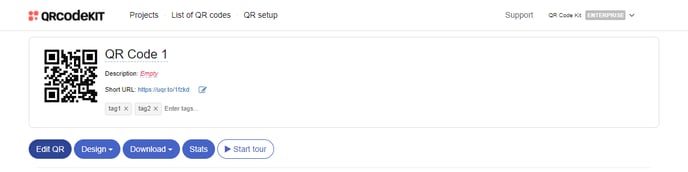
How to filter by tags
Click the created tags to see only the QR Codes that are associated to them within the List of QR Codes