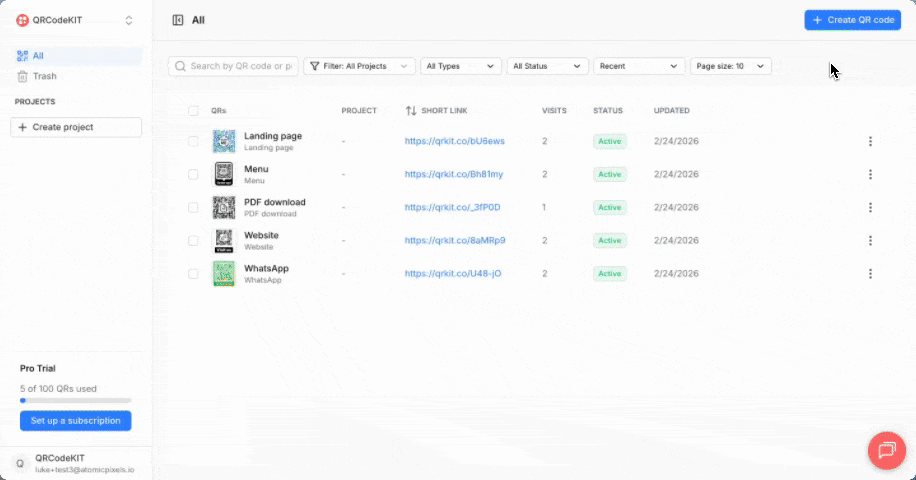NEW - How to create a QR code to a section within an app
Redirect your QR code to access a page within your apps via deep link
This article corresponds to QR Code KIT's modern app. For more information, click here.
From your dashboard, click Create QR code.
Select Deep link and click Next.
Insert your app's App Store and Google Play deep links as well as their URLs for users who need to download the app first, insert a fallback URL for users who do not have the corresponding operating system, and click Save.
After that, you will be able to customize and download the QR code. Click Save changes to return to your dashboard.